
Creating a blog is actually much easier than you might think. Here is a quick reference to build your blog and a few suggestions on how to promote your content. Here are the first 5 steps that you need to get started:
1] Get a domain name. You can either go to Register.com or NetworkSolutions.com to register your domain name. Another method of obtaining a domain is to do it through your host, I recommend GoDaddy.com, 1and1.com or BlueHost.com.
* The important thing about selecting a domain name, is to choose a name that has a key word or has a key phrase in it that your customers or members will want to use to search for you.
2] Create profiles to Twitter, Facebook and Pinterest. Even if you will not be using these profiles, I recommend getting the name you want, as they are disappearing quickly. These profiles can be directly integrated in a blog VERY easily!
3] Using one of the recommended host, GoDaddy.com, 1and1.com or BlueHost.com, select a package that you want. A basic package should be enough, this should run you only several dollars a month...so go ahead and set-up any email addresses that you might need as well.
4] The most popular blogging platform is WordPress. (Ask your host to please turn on the WordPress function of your domain). ** Make sure to get a user name and password so that you can log into your WordPress dashboard.
5] Lastly, write approx 5-10 blog posts or stories to publish in your "Post" section of the WordPress. ***Keep this in mind, always use keywords in blog title. Keep the titles to 8 words in length. The titles are one of the things google will look for and help drive traffic to your blog!
Now you are ready to go. It is really that easy!

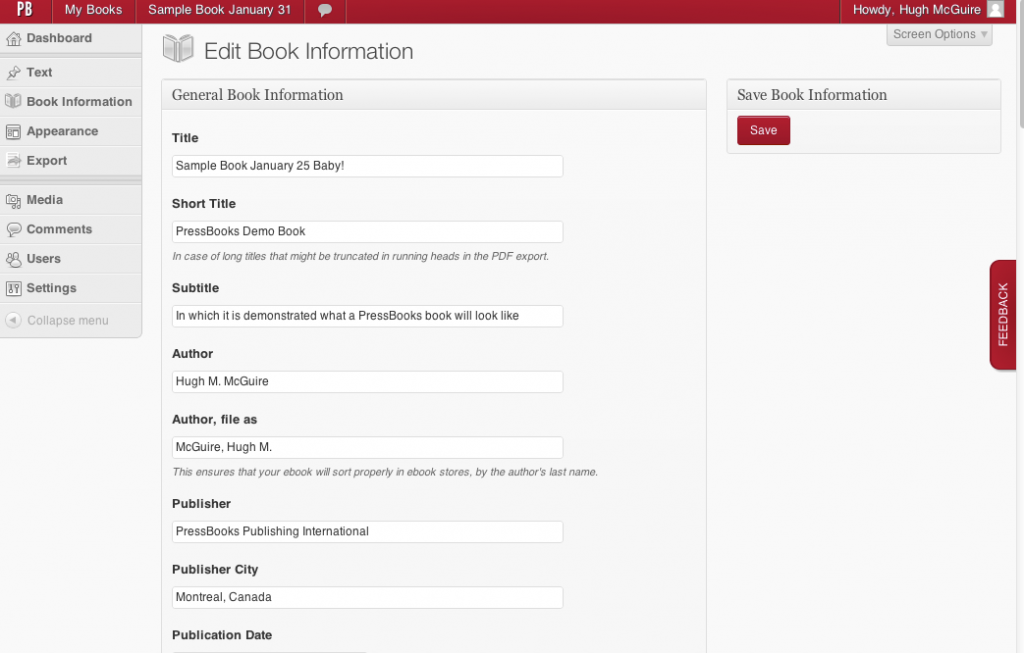
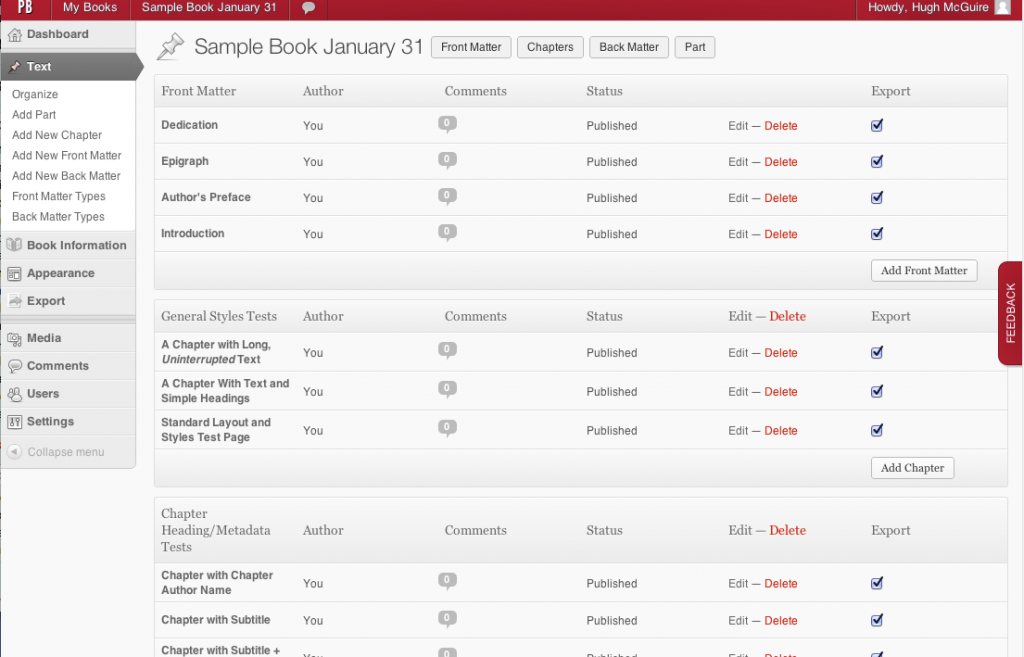
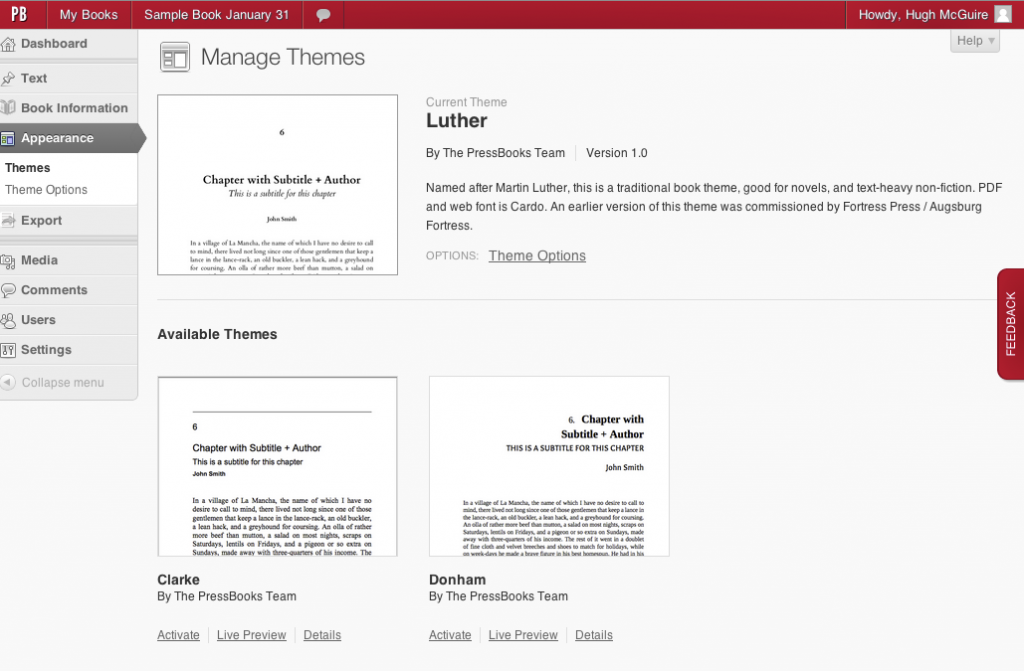
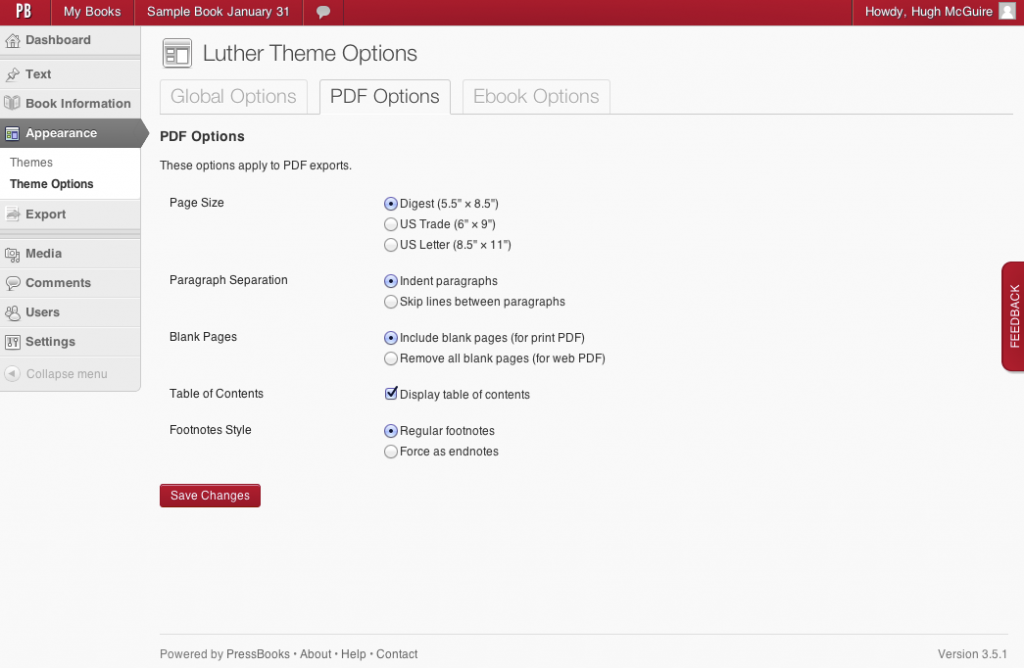
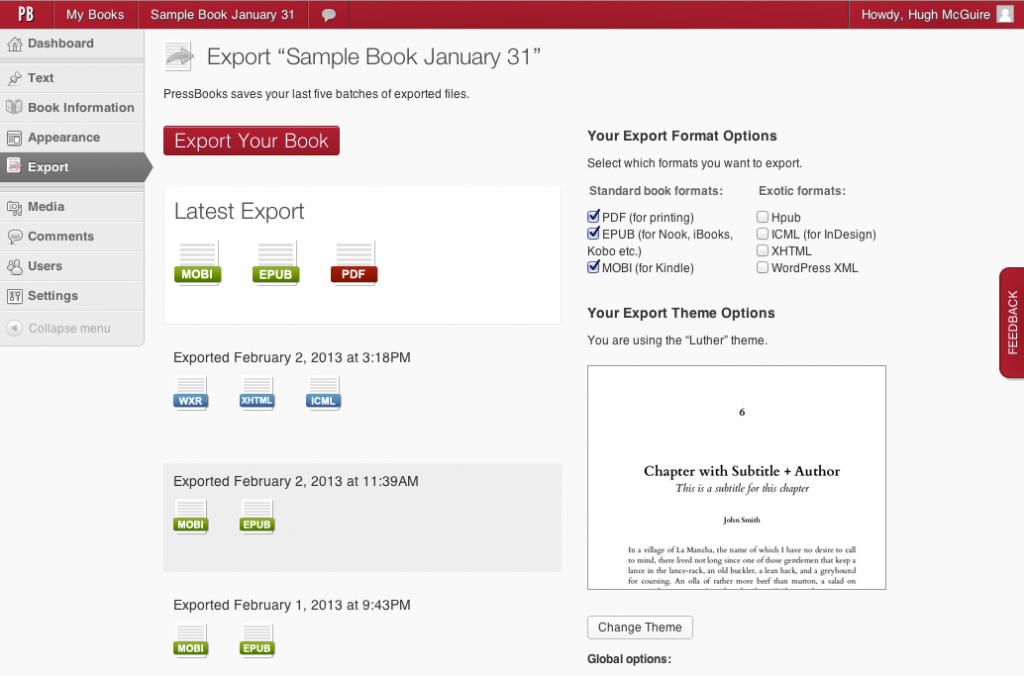


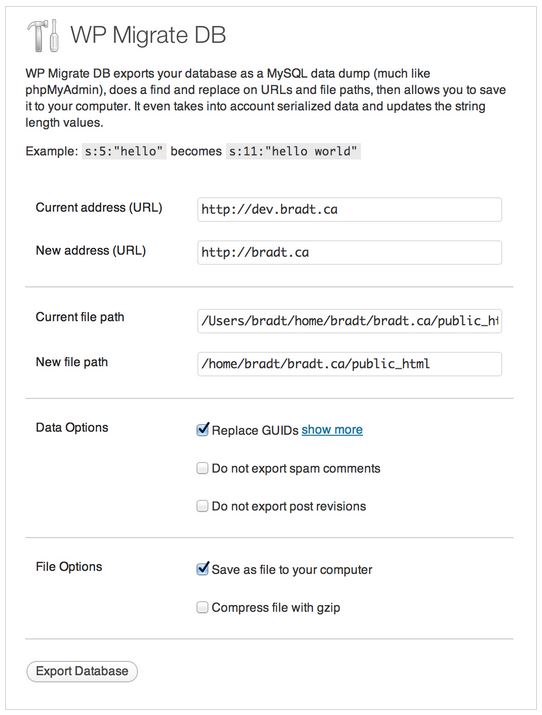 If you are comfotable editing the config.php file then check out this link..."
If you are comfotable editing the config.php file then check out this link..."